Overview
We focus on mastering the Enterprise Interface Builder (EIB) to enable seamless integrations between Workday and external systems. This powerful tool features user-friendly capabilities, including minimal coding requirements and effective troubleshooting strategies, which significantly enhance operational efficiency. By streamlining information management, we empower organizations to overcome integration challenges.
What’s holding your team back from achieving this level of efficiency? Embrace the EIB and experience the transformative benefits it offers.
Introduction
In the realm of enterprise data management, we recognize that the Enterprise Interface Builder (EIB) is a pivotal tool that transforms how organizations integrate their systems. Designed to facilitate seamless data exchanges between Workday and external platforms, the EIB simplifies the integration process, enabling us to navigate complex data landscapes with ease and minimal coding expertise.
As businesses increasingly seek efficient solutions to enhance operational workflows, we find that the EIB stands out with its user-friendly interface and robust functionalities. From preparing for implementation to troubleshooting common challenges, we delve into the essential aspects of leveraging the EIB, showcasing its potential to streamline integrations and drive business success in a rapidly evolving digital environment.
Understand the Enterprise Interface Builder (EIB)
The enterprise interface builder (EIB) acts as a powerful connection tool, facilitating seamless information exchanges between Workday and external systems. This reflects our commitment to simplifying diverse systems and enhancing business value. Designed for user-friendliness, we empower individuals to develop, set up, and manage connections with minimal coding skills. By facilitating both incoming and outgoing connections, the EIB automates information transfers, significantly boosting operational efficiency.
Key features of the EIB—such as information mapping, transformation, and transport protocols—are essential for maximizing its effectiveness in connection projects. Organizations utilizing the EIB benefit from its intuitive interface and guided workflows, which streamline processes and reduce implementation time. As Gustavo Estrada from BC Provincial Health Services Authority noted, our connection capabilities enable organizations to achieve their connection objectives quickly and effectively, and recent statistics reveal a growing trend of more organizations turning to the enterprise interface builder for their connection needs. This shift underscores the demand for user-friendly tools that facilitate smooth information management. Our reliable, future-proof technology stack ensures that the EIB is equipped to meet the evolving demands of modern enterprises. Real-world examples demonstrate the enterprise interface builder’s capability to efficiently manage information exchanges between Workday and various external systems, highlighting its significance in today’s enterprise environments. As Jon Gitlin observed, the challenges of managing multiple HR connections were substantial before the advent of user-friendly solutions like the EIB. With our expertise in hybrid unification, the EIB emerges as a vital resource for organizations aiming to enhance their information management strategies and secure their operations for the future.
Prepare for EIB Implementation
Effective preparation is crucial before we embark on EIB implementation. We must start by obtaining the required access and permissions within the system, as these are essential for successful implementation. Clearly specifying the kind of connection needed—whether inbound or outbound—is vital, and gathering all pertinent data sources will ensure a smooth process. Utilizing XML or Excel templates offered by Workday can streamline our setup, ensuring compliance with best practices. Familiarizing ourselves with the EIB interface and its functionalities through available training resources or documentation is also essential. Notably, the EIB features a no-code graphical interface, making the management of connections user-friendly and accessible.
Including XSLT in our unification plan can greatly improve XML information transformation procedures. XSLT is a highly-tuned declarative programming language that, when combined with schemas, can reduce programming errors and streamline data manipulation tasks. This not only saves time but also leads to substantial cost savings by catching mistakes early in the development process. As Gustavo Estrada, a customer, noted, “Avato has simplified complex projects and delivered results within desired time frames and budget constraints,” highlighting the effectiveness of proper preparation. For practical guidance, we should remember that the Integration System page can be found using the prefix ‘Intsys:’ followed by the EIB name. Moreover, resources such as SnapLogic’s glossary and Workday Snaps can offer additional support in enhancing our connections. This thorough preparation not only streamlines the merging process but significantly enhances overall operational efficiency, allowing for a more seamless transition into our merging projects.
Create and Configure Integrations with EIB
Establishing connections through the enterprise interface builder requires a methodical strategy to ensure seamless information handling. We invite you to follow these steps to effectively utilize the EIB tool:
- Access the EIB Tool: Log into your Workday account and navigate to the EIB tool.
- Choose Connection Type: Determine whether you are establishing an inbound or outbound link based on your information flow needs.
- Create New Connection: Click on the ‘Create EIB’ option and assign a descriptive name to your connection for easy identification.
- Configure Information Source: Specify the information source for your integration, which may include an external system or a Workday report, ensuring that the content is relevant and accessible.
- Define Transformation Rules: If necessary, establish transformation guidelines to adjust the information as it moves between systems, enhancing compatibility and usability. Utilizing the enterprise interface builder along with XSLT at this stage can greatly simplify the transformation process, enabling efficient XML information handling and minimizing the potential for mistakes.
- Set Transport Protocol: Select the appropriate transport protocol (e.g., HTTP, SFTP) for secure and efficient data transfer.
- Test the Integration: Use the testing features within the EIB to validate your setup, ensuring that all components function as intended before going live. The combination of schemas during this phase can help catch mistakes early, minimizing errors and associated costs, ultimately leading to significant cost savings for our organization.
- Launch the Integration: After successful testing, launch your integration and monitor its performance through the EIB dashboard, allowing for real-time adjustments and optimizations.
Organizations leveraging the enterprise interface builder tool have reported significant improvements in operational efficiency. For instance, a case analysis on utilizing the enterprise interface builder for mass information loading underscores the importance of thorough examination prior to uploading information to prevent errors, showcasing the tool’s efficiency in optimizing operations. Additionally, the enterprise interface builder can generate filenames in sequence for multi-file jobs, thereby enhancing its practical application. We encourage users to bookmark the database of Inbound EIB Examples on Workday Community for further reference and support. With the appropriate setup, the enterprise interface builder (EIB) facilitates the development of various connections, thereby enhancing our overall information management capabilities. As Stephen Covey aptly stated, “Fulfilling the four needs in an integrated way is like combining elements in chemistry.” This philosophy underscores the significance of a unified approach to integration, especially when using XSLT and schemas to ensure structure and compliance. For further assistance with EIBs, particularly concerning XSLT and schemas, we invite you to reach out for help.
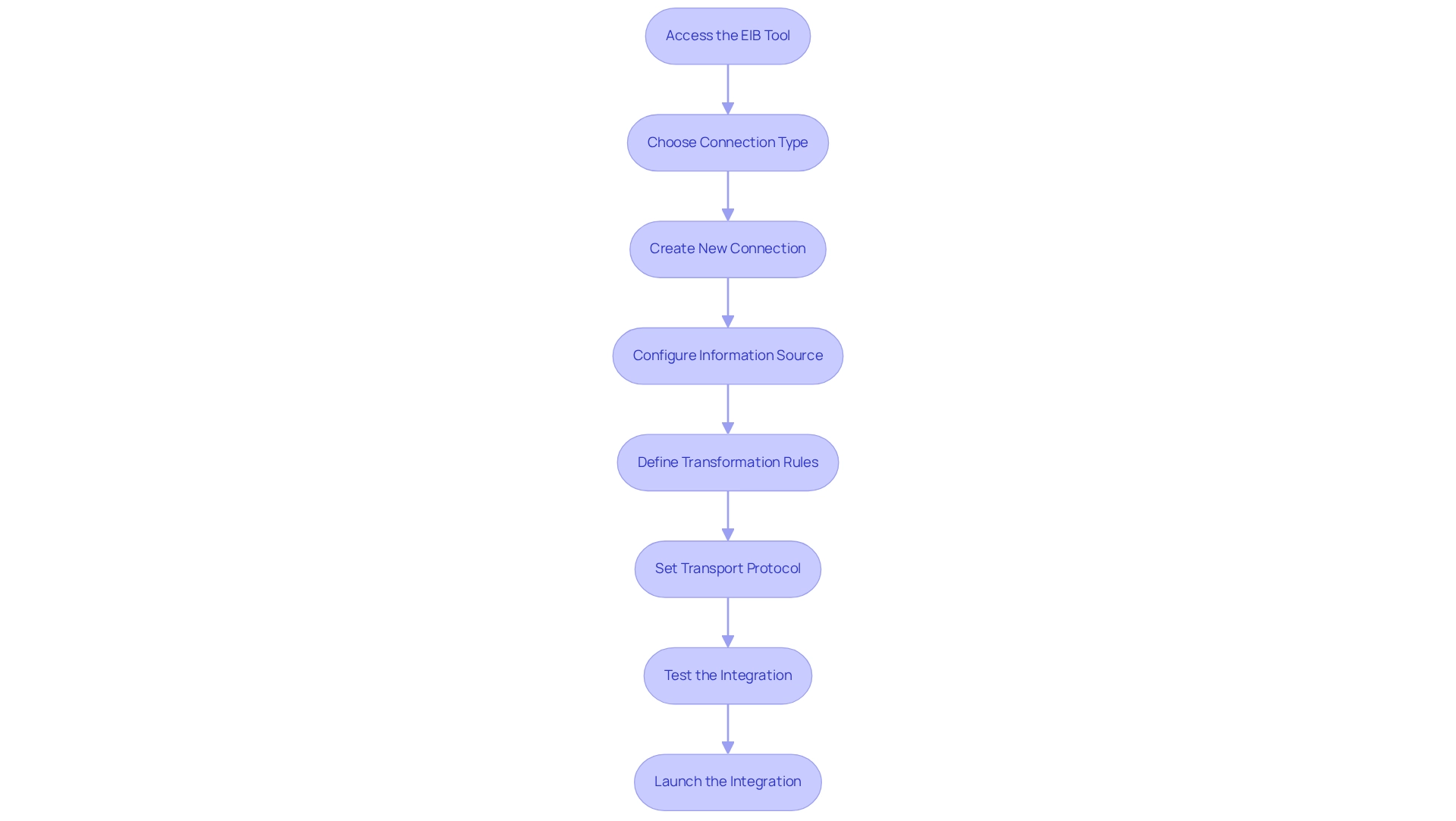
Troubleshoot Common EIB Issues
When utilizing the enterprise interface builder, we recognize that users may encounter several common issues. Our hybrid integration platform offers effective solutions to address these challenges:
- Integration Fails to Launch: We recommend confirming that all required fields are accurately filled and that you possess the necessary permissions. Investigate any validation errors in the setup process.
- Information Mapping Errors: Ensure that the fields in both source and target systems are correctly aligned. Utilize the EIB’s information mapping tools to identify and rectify discrepancies.
- Transport Protocol Issues: If data transfer is unsuccessful, verify the transport protocol settings. Ensure the endpoint is accessible and that firewalls are configured to permit the connection.
- Performance Monitoring Alerts: In the event of performance alerts, examine the logs for errors or bottlenecks. Employ monitoring tools like the built-in analytics of certain platforms or external solutions to track performance metrics and modify configuration settings as needed to improve performance.
- Common Error Messages: Familiarize yourself with prevalent error messages and their implications. Refer to Workday documentation or support resources for specific troubleshooting guidance related to these errors.
Statistics show that 38% of organizations perceive the unification of siloed applications and data as a major obstacle in their digital transformation initiatives. This challenge is especially pertinent for users of the enterprise interface builder, as tackling these common issues not only simplifies implementation processes but also enhances operational efficiency. In fact, 59% of organizations report improved close rates through successful collaborations. As Thomas Redman aptly stated, “Where there is information smoke, there is business fire,” emphasizing the urgency of addressing unification problems. By proactively troubleshooting these challenges with our hybrid integration platform, we can ensure smoother integration experiences and better data management, particularly in the financial sector where speed and reliability are crucial.
Conclusion
The Enterprise Interface Builder (EIB) is not just a tool; it is a game-changer in enterprise data management, seamlessly connecting Workday with external systems. We recognize that its user-friendly design empowers organizations to streamline data exchanges with minimal coding expertise, significantly enhancing operational efficiency. The EIB’s core functionalities—data mapping, transformation, and transport protocols—are vital for maximizing integration effectiveness, as confirmed by positive feedback from industry professionals.
Preparation is essential for a successful EIB implementation. We emphasize the importance of careful planning and familiarization with the tool’s features. By adopting best practices, such as utilizing XML or Excel templates and incorporating XSLT for data transformation, we can achieve substantial cost savings and ensure a smoother integration process. Following a systematic approach to create and configure integrations allows us to leverage the EIB’s capabilities, thereby improving data management and operational workflows.
However, we acknowledge that users may encounter common issues during integration. Proactive troubleshooting, supported by Avato’s hybrid integration platform, can effectively address challenges like data mapping errors and transport protocol issues. The statistics underscore the necessity of resolving these integration hurdles, as they directly impact operational efficiency and the success of our digital transformation initiatives.
In conclusion, we assert that the EIB is a vital asset for organizations aiming to enhance their data management strategies. By embracing its functionalities, preparing adequately for implementation, and proactively addressing common challenges, we can unlock the full potential of the EIB, driving success in an increasingly digital landscape. The time to harness the power of the EIB is now; it is instrumental in achieving seamless integrations and future-proofing our operations.

